Sarathi Parivahan Sewa, Registration & Login: Sarathi Parivahan Sewa Scheme has been implemented by the Government of India to standardize the activities related to vehicle registration and driving license for the citizens of the country. Through this scheme, all the services related to Sarathi Parivahan Sewa Registration 2022 and vehicle registration are made available on a single window, so that citizens will not have to apply on different portals to avail the services. To know all this information, you have to read this article till the end.
Sarathi Parivahan Sewa Scheme provides better service to the transport department as well as citizens regarding vehicle registration and driving license related activities. This scheme will ensure high transparency in the transport system on the state level, by which citizens will get better access to services. Citizens will no longer have to go to the government office to take advantage of the services and applicants will be able to provide the benefits of facilities online while sitting at home
Sarathi Parivahan Sewa Registration 2022
The Sarathi Parivahan Sewa Scheme has been launched by the Ministry of Road Transport and Highways. As we all know that all the government work is being done in the country with the help of digital platform. Now all citizens of the country can apply for driving license sitting at home.
Now you people will not need to go to RTO office and no need to make license by paying money through any agent. With the help of Sarathi portal, you can get the license sitting at home. It is important to have a DL and to get a driving license you have to apply for it.. But in today’s time via Sarathi parivahan portal, you can make online license sitting at home.
Sarathi Parivahan Sewa Portal Login 2022 Details
| Introduced by | Government of India |
| Name of Authority | Ministry of Road Transport and Highways |
| Portal Name | Sarathi Parivahan Sewa |
| Category | Sarkari Yojana |
| Objectives | To Provide Driving Licence for Drive Cars/Bike/Truck etc |
| Official Website | sarathi.parivahan.gov.in |
Benefits of Sarathi Parivan Sewa Service Portal
- Through Sarathi Parivan Sewa Service Portal, citizens of the country can apply for driving license via online.
- With the help of Sartahi Parivan Sewa Service Portal, you can also get driving school license.
- Duplicate driving license can also be get via Sarathi Parivan Sewa Service Portal.
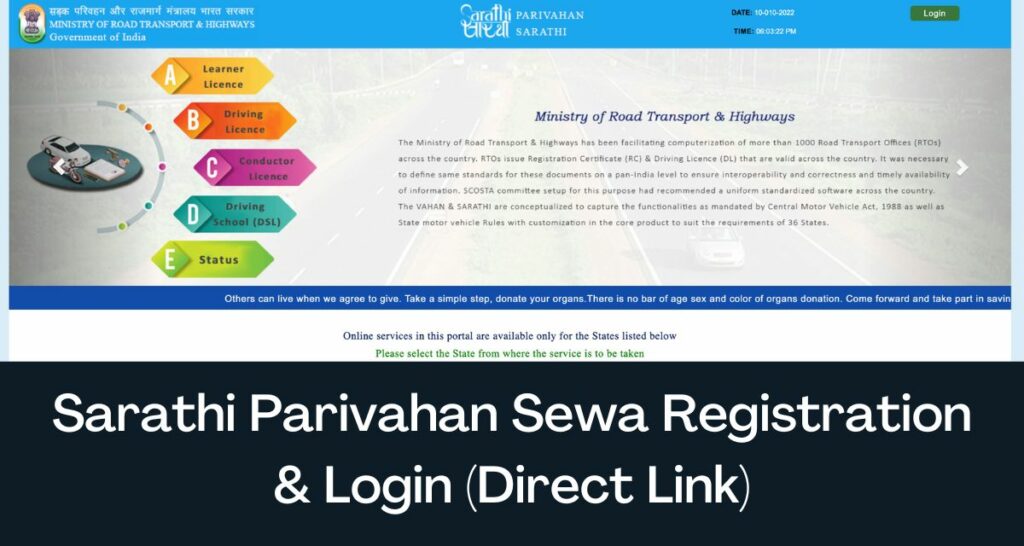
Required documents and eligibility to apply online
The list of documents and eligibility required to apply for online application to get a license is given below:
- You must be a citizen of India and age should be 18 years or above
- Address Proof and Age Proof
- Valid mobile number and passport size photo
Driving license fees
| License type | Application Fee |
| Learner License Fee | 200 |
| Learner License Renewal Fee | 200 |
| Permanent Driving license Fee | 200 |
| Driving license (DL) Test Fee | 300 |
| DL (Driving License) renewal Fee | 200 |
| Driving license school & renewal | 10,000 |
| International Driving License fee | 1,000 |
Steps to apply DL online Via Sarathi parivahan sewa portal?
- Firstly the applicant has to visit the Parivahan sarathi portal sarathi.parivahan.gov.in and now you have to select your state first.
- Then you will land on another page, here you will get the option of various services for driving license.
- Among all the options click on Apply for driving license
- Then you will be given some instructions on how you can submit the online driving license form.
- Now a new page will open here you have to enter the learner license number and date of birth and then click on the “Ok” button below.
- Now Sarathi Parivahan online driving license form will open, then enter all the information asked in this form and upload all the documents and click on submit button.
- Now you have to pay the fee, you will have to pay the fee for online driving license here and it can be paid via UPI, Net banking, credit card, debit card, etc.
- Then a message will come on your mobile, your application for driving license has been completed and you have to print the acknowledgment till your license is made.
Steps to Check Status of DL Via Sarathi parivahan sewa portal?
- Firstly browse sarathi.parivahan.gov.in and then Saarthi portal home page will open here you have to select your state first.
- Then you will land on another page, here you will get the option of various services for driving license.
- Here you have to select the option of “Application status” to move ahead.
- Then on a fresh page, you have to enter the Application Number, Date of Birth and Captcha Code and click on the submit button below.
- Now a new page will open and complete information about your Sarathi Parivahan online driving license status will be visible.
State-wise RTO Number and Website URL’s
| RTO Code of State | Name of State | Official Website |
| AP | Andhra Pradesh | www.aptransport.org |
| AR | Arunachal Pradesh | www.arunachalpradesh.gov.in?s=Transport |
| AS | Assam | transport.assam.gov.in |
| BR | Bihar | transport.bih.nic.in |
| CG | Chhattisgarh | www.cgtransport.gov.in |
| GA | Goa | www.goa.gov.in |
| GJ | Gujarat | rtogujarat.gov.in |
| HR | Haryana | haryanatransport.gov.in |
| HP | Himachal Pradesh | himachal.nic.in |
| JH | Jharkhand | jhtransport.gov.in |
| KA | Karnataka | www.karnatakaone.gov.in |
| KL | Kerala | mvd.kerala.gov.in |
| MP | Madhya Pradesh | www.transport.mp.gov.in |
| MH | Maharashtra | transport.maharashtra.gov.in |
| MN | Manipur | manipur.gov.in |
| ML | Meghalaya | megtransport.gov.in |
| MZ | Mizoram | transport.mizoram.gov.in |
| NL | Nagaland | dimapur.nic.in |
| OD | Odisha | odishatransport.gov.in |
| PB | Punjab | www.punjabtransport.org |
| RJ | Rajasthan | www.transport.rajasthan.gov.in |
| SK | Sikkim | sikkim.gov.in |
| TN | Tamil Nadu | tnsta.gov.in |
| TS | Telangana | transport.telangana.gov.in |
| TP | Tripura | tsu.trp.nic.intransport |
| UP | Uttar Pradesh | uptransport.upsdc.gov.inen-us |
| UK | Uttarakhand | transport.uk.gov.in |
| WB | West Bengal | transport.wb.gov.in |